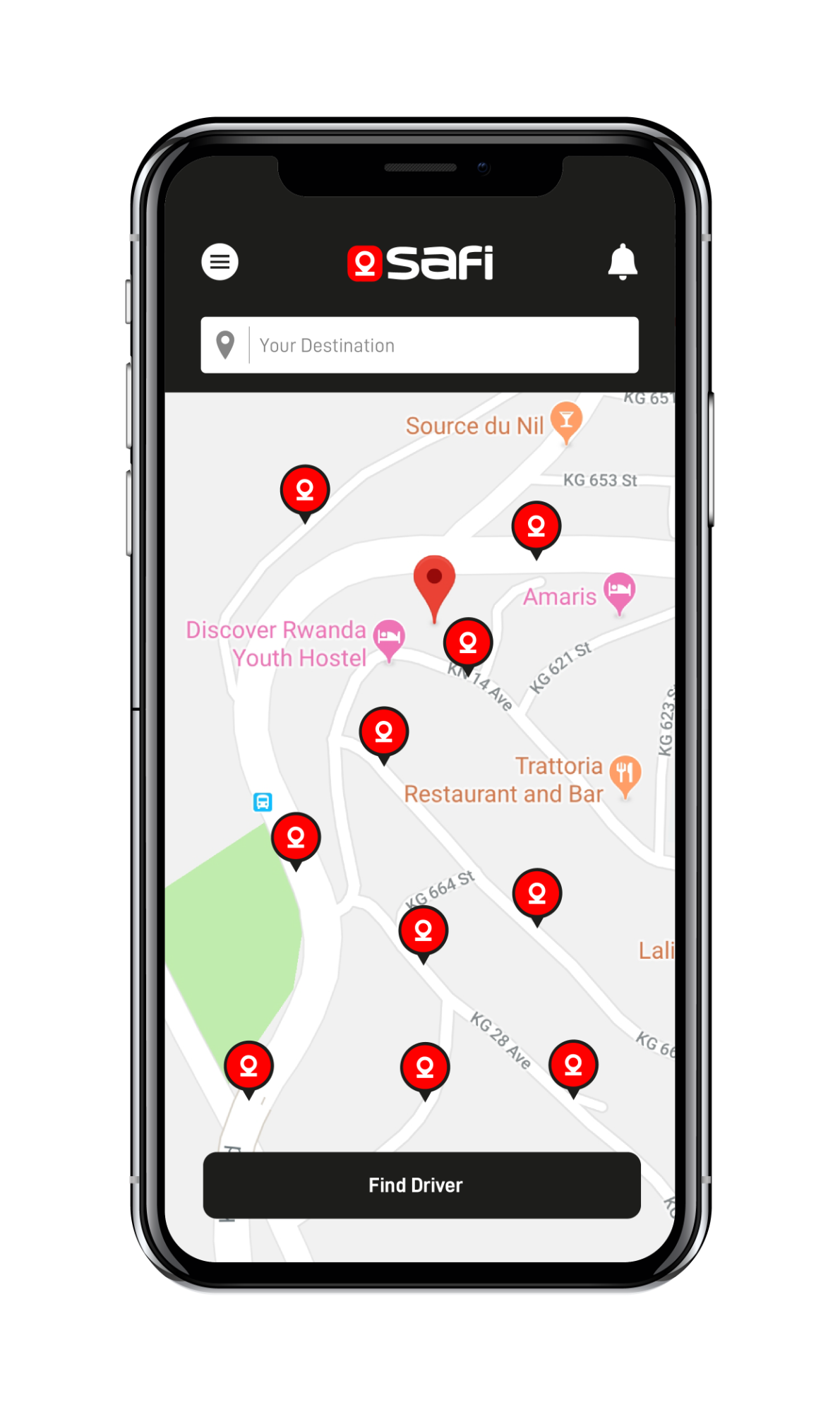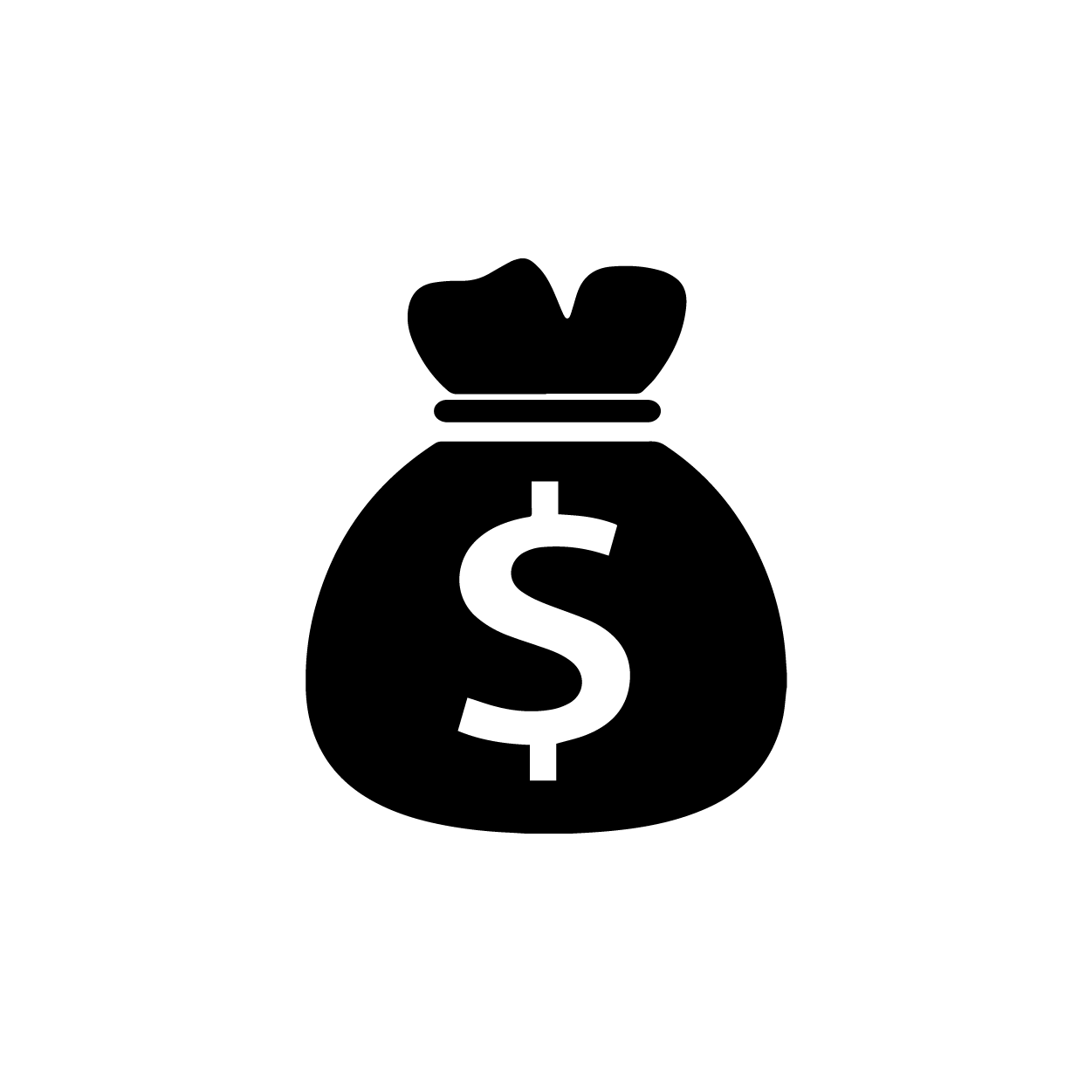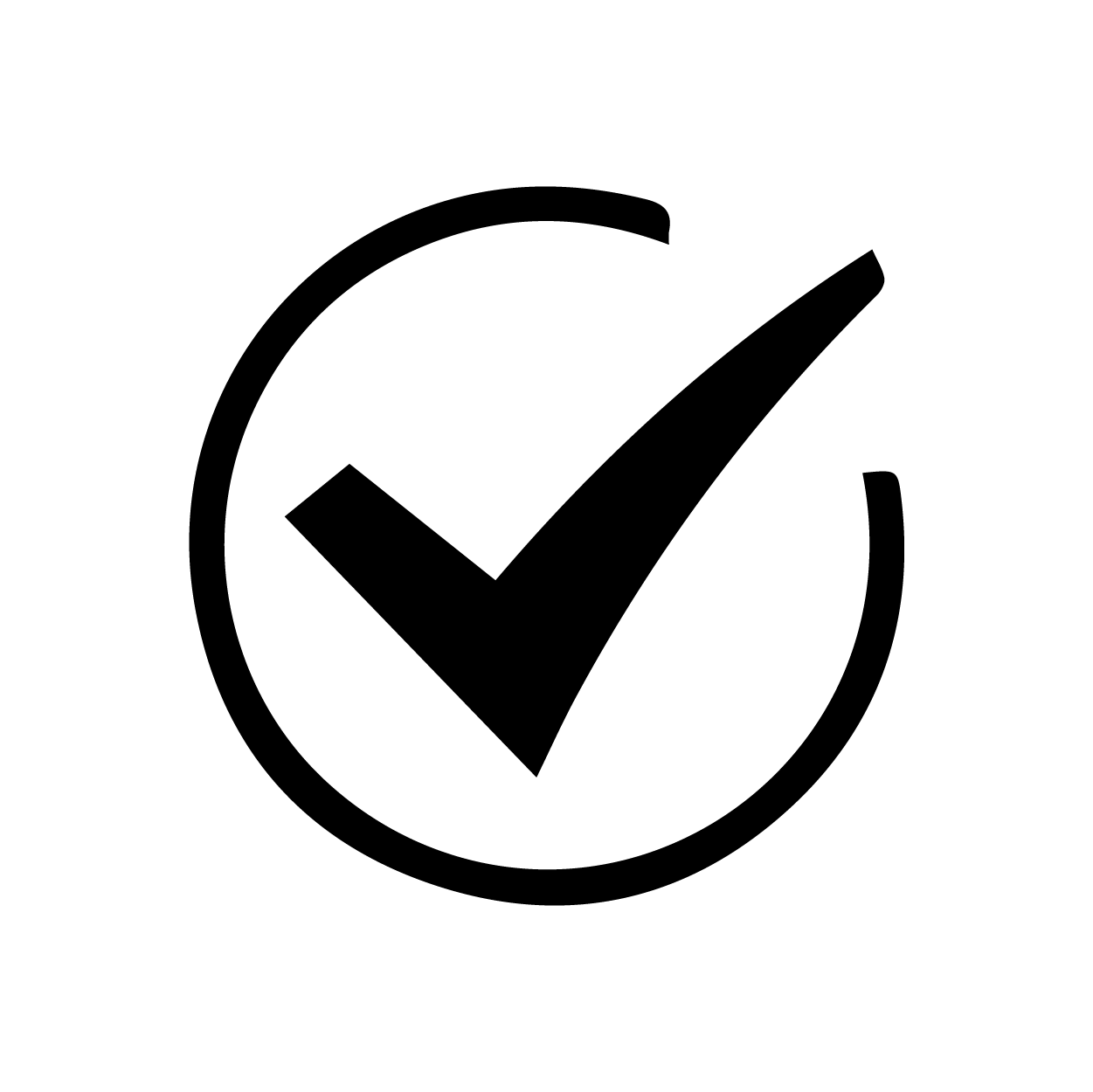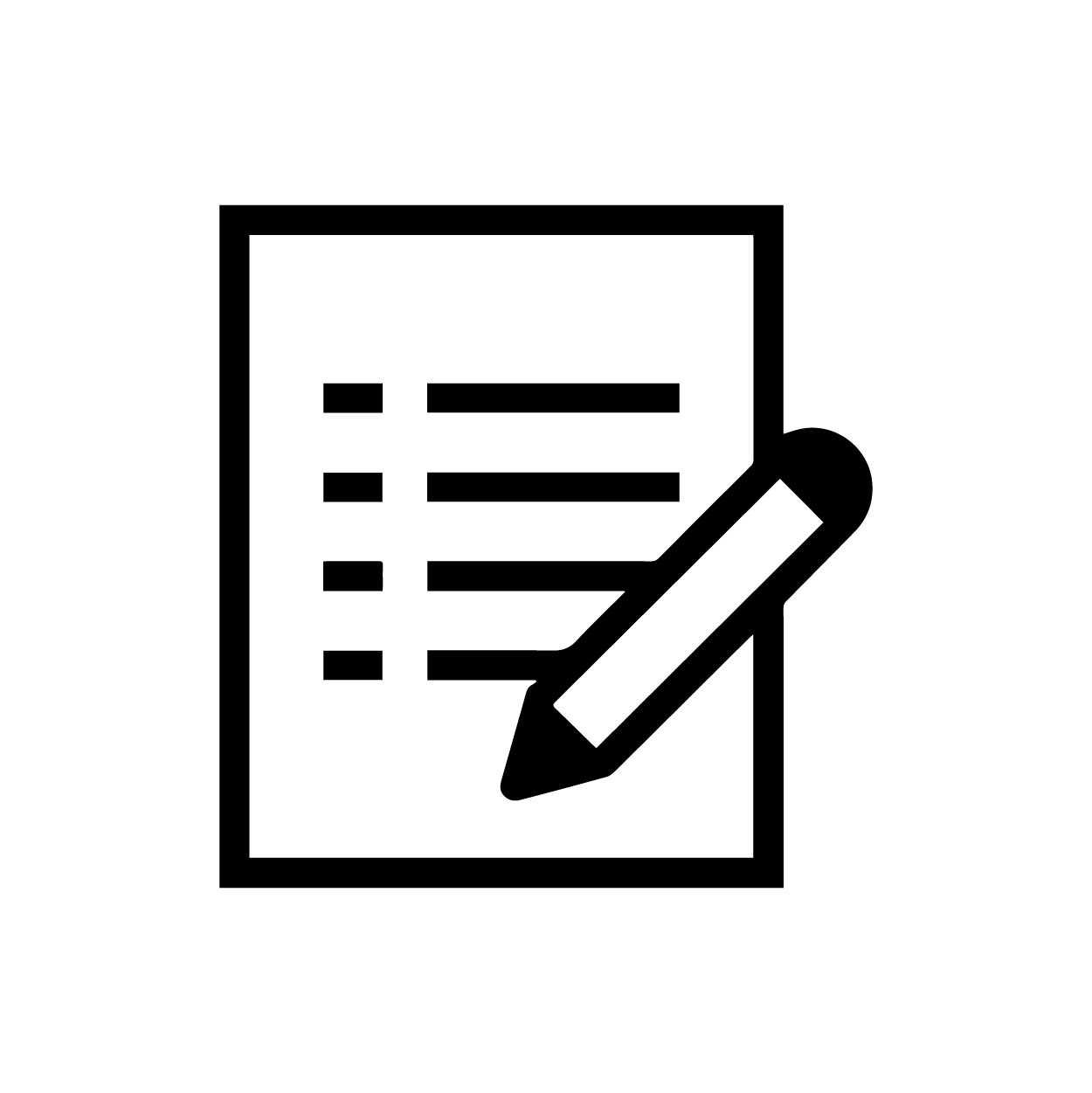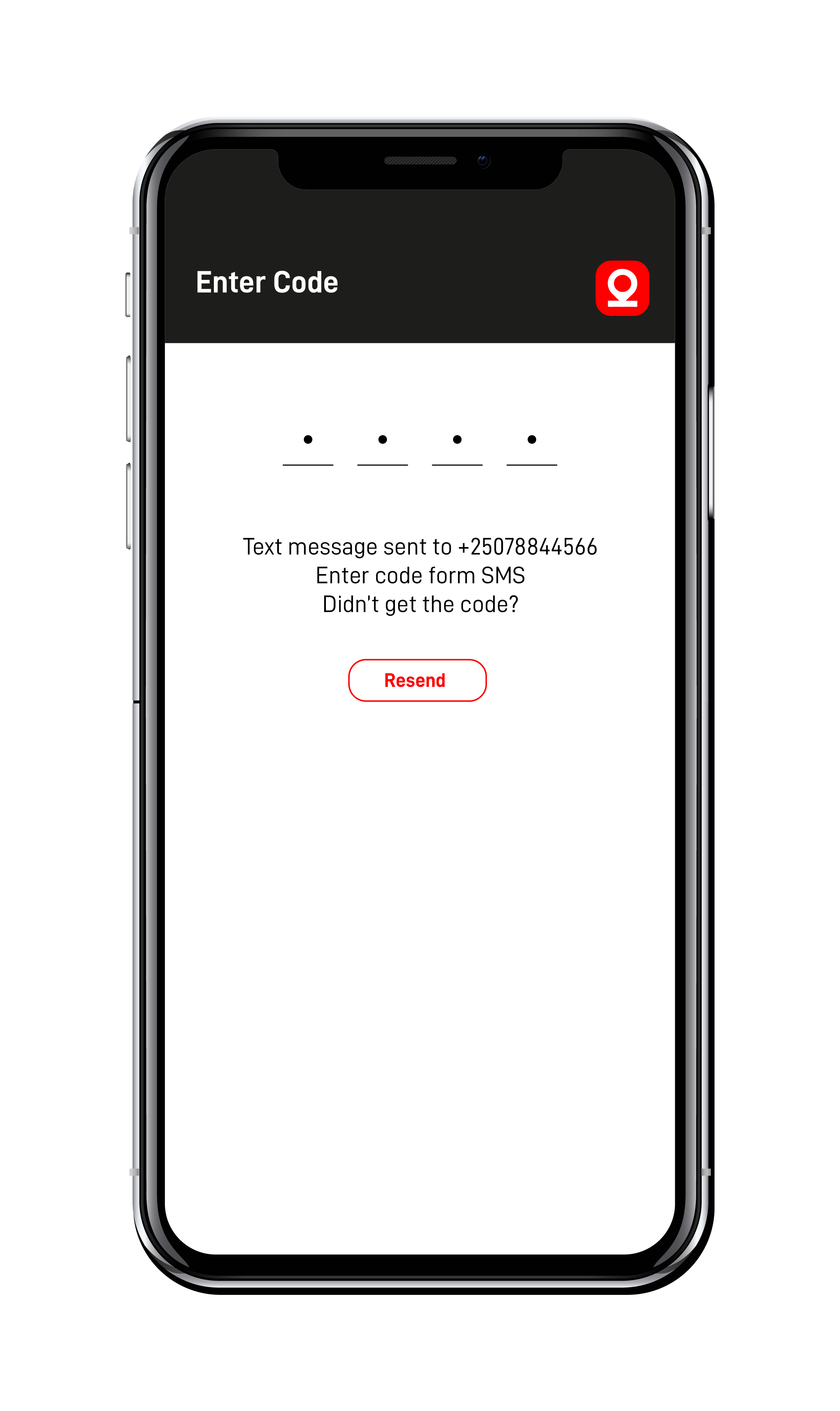I have a voucher, where do I enter the voucher code?
To enter a promo code; Tap on the profile icon in the top right-hand corner of the map. Select the 'Add Promo Code field', from where you will see the option to enter your code. Once a voucher has been added it will apply automatically
to your next trip that is paid via in-app card payment. Please note that any remaining credit will not carry over and that vouchers can only be redeemed tor trips paid via in-app card payment and that cash bookings do not qualify. Promo
codes need to be added either before or during a journey and cannot be applied once payment has been settled.
How do I order a ride in advance?
To order a ride for a later date, you first need to select the 'Enter destination field on the main SAFIRIDE screen. From here, select the 'Later option in the bottom right-hand corner of the screen and specify a date and time for
your booking and ho 'Save. Please note that you can only order a ride for up to 4 days in advance. Select the yellow 'Pre-book Ride option and your driver will meet you at your chosen time.
How do I update my profile information?
To update your profile information simply select the profile icon in the top right-hand corner of the map.
From here, you can select any of your existing profile details which will give you the option to update them. You can save
these changes by selecting the tick in the top right-hand corner.
How do I add/ remove a payment method?
Adding a payment method to your account means that you never need to worry about remembering cash to pay for your booking! Once added, your in-app payment will be the default payment spoon for all future bookings, but this can be changed
before or during the joumey if you wish. To add a payment method, simply follow these steps; Tap on the profile icon in the top right-hand corner of the map. Select 'Wallet' and than choose the 'Add credit/debit card' spoon. If
there is already a card on your account and you would like to add another, select thew' option in the top right-hand corner of the screen. You will then be prompted to add a payment method.
How can I delete my account?
If you no longer wish to use your SAFIRIDE account, then please get in touch with our team at support@safiride.com and our teem will proceed with your account deletion request.
What happens when I cancel?
We understand that you may need to cancel sometimes, but please try to ensure that you only order a ride when you're ready to do so as repeat cancellations may result in an automatic suspension from the app. If your account is suspended,
then please contact our support team at support@safiride.corn who will be happy to look into this for you.